PREPARATION
Guidelines to get you started.
MASTERING PREPARATION
1. If you have any questions at all please contact us and we will get back to you asap.
2. Please make sure your mix sounds EXACTLY the way you want before you send it.
3. Name your file “ARTIST NAME – TRACK TITLE”
4. Please Send: • WAV or AIFF Files only • 24 bit / 44khz or higher • No Normalize and No Dither •
3db to -6db of headroom on the master channel. Please do not turn your master channel fader down to create headroom. Leave it at 0. If you don’t have enough headroom or if you have too much - either go back to your mix and adjust levels or send it to us and we’ll do our best to work with it. No Normalize and No Dither.
5. Leave the master channel dry with no compressors or eq. If you have some slight compression that you used to help glue the mix that's fine but NO LIMITERS!
6. Place your file(s) in a folder. Compress that folder as a ZIP or RAR file. Include 3-5 Reference Tracks ( WAV or MP3 ) For our final A/B Comparison.
7. Please send us your ZIP / RAR files and contact us with the details of your project and anything we should know by using the links below :
STEM MASTERING PREPARATION
1. If you have any questions at all please contact us and we will get back to you asap.
2. Please make sure your mix sounds EXACTLY the way you want before you send it and be sure to provide a full mix bounce. Ensure all automation and buss processing information has been left on the channels and all stems have been checked against the mix you bounced to MAKE SURE NOTHING IS MISSING and the channels stems when played sound the same as your mix bounce.
3. Name your stem files “ARTIST NAME – TRACK TITLE - CHANNEL NAME”
4. Please Send: •WAV or AIFF File only • 24 bit / 44khz or higher • 3db to -6db of headroom on the master channel. Please do not turn your master channel fader down to create headroom. Leave it at 0. If you don’t have headroom either go back to your mix or send it to us and we’ll do our best to work with it. No Normalize and No Dither.
5. Leave the master channel dry with no compressors or eq. If you have some slight compression that you used to help glue the mix that's fine but NO LIMITERS.
6. Place your file(s) in a folder. Compress that folder as a ZIP or RAR file. Include 3-5 Reference Tracks ( WAV or MP3 ) For our final A/B Comparison.
7. Please send us your ZIP / RAR files and contact us with the details of your project and anything we should know by using the links below :
MIXING AND MASTERING PREPARATION
1. If you have any questions at all please contact us and we will get back to you asap.
2. Clean Up Your Entire Track & Be Sure To Send ONLY Final Parts.
3. Name each Channel “CHANNEL NAME – ARTIST NAME – TRACK TITLE”
4. Do I send WET STEMS or DRY STEMS? Good question! It depends - please consult with us first! Sometimes we may ask for WET stems especially if the rough mix is in great shape and if you have very specific Effects in the mix on purpose. Other times we need DRY stems - especially when the mix needs more in depth overhauling. If you do send WET STEMS, please A/B your stems against your rough mix BEFORE sending to ensure they are the same and everything lines up properly.
5. Bounce Down Your Channels. ** Ableton User? We accept Ableton Project Files.
6. Please Send: • WAV or AIFF File only • 24 bit / 44khz or higher • 3db to -6db of headroom on the master channel • No Normalize a6d No Dither.
7. Include a Full Version Rough Mix.
8. Include 3-5 Reference Tracks ( WAV or MP3 ) For our final A/B Comparison.
9. Place your file(s) in a folder. Compress that folder as a ZIP or RAR file.
10. Please send us your ZIP / RAR files and contact us with the details of your project and anything we should know by using the links below :
ABLETON PROJECT FILE PREPARATION
How to send Ableton project Files:
1. Open your Ableton project file, clean up your project and please make sure it is well organized.
2. Be sure to FREEZE all channels with 3rd party plug ins.
3. Navigate to the “File Menu” - From the file menu click “Collect All and Save”.
4. On the subsequent dialog, specify which media files should be copied into the project folder in click “Ok”.
5. The Project folder will now have all the proper files. In order to send us the project, you need to copy the entire project folder (which includes all sub folders) and compress into a ZIP file. Include 3-5 Reference Tracks ( WAV or MP3 ) For our final A/B Comparison.
6. Please send us your ZIP / RAR files and contact us with the details of your project and anything we should know by using the links below :
Questions?
If you have any questions or you are unsure about anything - feel free to drop us a line!